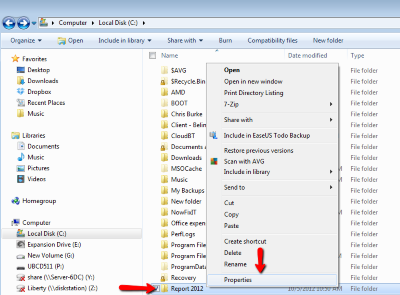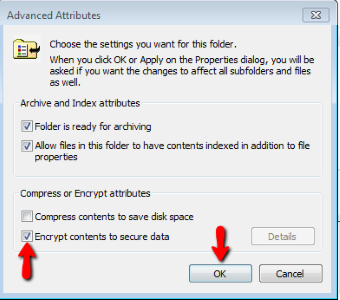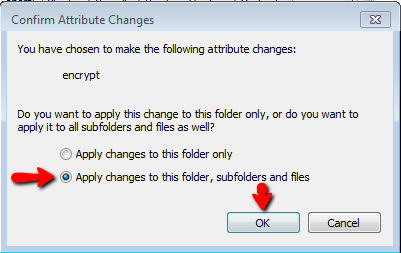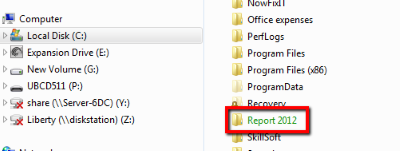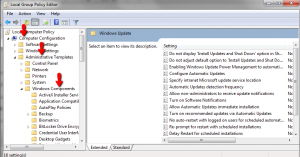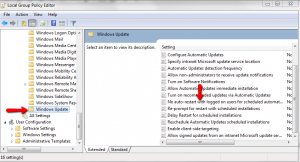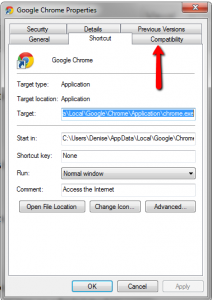As many of you know, I tried exitjunction back in 2009, with disastrous effects.
This moring, I received an email from David Johnson, from DynamicOxygen (parent company of ExitJunction)… he said:
Hi Luigi, I came across your review of our product ExitJunction http://www.computer-aid.com.au/blog/2009/03/20/exitjunction-yahoo-google-and-adsense/ and just wanted to drop you an email. I read your experience with ExitJunction and not really sure what happened in your case in 2009 but I can tell you that I been with ExitJunction for the past 14 month and never ever heard anything like that from any of our publishers! We currently work with thousands of publishers and our service continues to grow as can be seen from our traffic stats http://www.alexa.com/siteinfo/exitjunction.com I would like to ask you to place ExitJunction code on just few pages of your site and see it for yourself that we don’t in any ways affect your Google Rankings… I would hope that after seeing it for yourself you would remove your negative review of ExitJunction since at current time the information stated in your review dosent reflect the reality of our product! If you have any questions please feel free to get in touch with me and once again I fully stand behind our product experience since nothing like that ever happened in the past 14 month I been with the company… thanks, David Johnson Client Services Manager Dynamic Oxygen, LLC. 646 Maple St. STE 2B Brooklyn, NY 11203 Office: (212) 937-7999 Fax: (718) 228-5224 davidj@DynamicOxygen.com http://www.DynamicOxygen.com
So my reply was:
Hi David,
Thanks for contacting me.
I find it highly unusual that you have never heard about the problems with exitjunction, as the internet is full of reports about google traffic drying up after exitjunction is applied to existing websites. But then you work for DO/EJ, so I’d expect you to say that.
Your traffic stats really don’t show much improvement (hovering around the 20,000 mark):
Given the very frightening effect of using exitjunction in 2009, I am very, very reluctant to try it again.
If I start seeing reviews (by others who have no affiliation with EJ/DO) who report no ill-effect with their google rankings, then I will consider trying it again… if that happens, I will not try it on a few pages, but on the whole site, to do otherwise will give useless results.
My understanding is that Google will penalise anyone who tries to influence or alter the way someone naturally uses google… so if Google themselves state that they will not penalise the likes of EJ, then I will seriously look at it again.
Otherwise I really don’t have the time & energy to test EJ again, unless I believe that google will not do what they did back in 2009.
So, has anyone else received a similar email saying: “trust us, we are actually good people, and have always been good, and what happened to you must have been something from before 2012”?
And has anyone tried EJ (or DynamicOxygen) recently, particularly if you have some stats on Google traffic before and after using exitjunction?
Let me know, as I’d be interested to see if google will now allow EJ to operate unhindered.