Back in January 2006, I wrote an article on my vision on the future of computers.
For a recap, take a look at:
http://ezinearticles.com/?The-Computer-of-the-Future-Will-be-Your-Mobile-Phone&id=135735
In 3 years, I can say a lot of progress has happened.
Smartphones based on the windows mobile platform, Googles android platform, and of course the iphone platform have improved “computing” usability.
You can now buy a smartphone that can read/synchronise your emails & calendar, GPS can help you navigate, you can play music and videos, use them as a usb drive, surf the internet, use a messenger client, etc
Smart phones have become more powerful, with CPU speeds up to 1000Mhz (!), and some now have integrated graphics accelerators (!!). Dual-core processors are just aroung the corner.
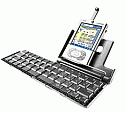
But my original idea of having a bluetooth-like connection to a wireless keyboard and mouse, is already here. But wireless bluetooth-like connection to a monitor hasn’t happened yet.
The closest I’ve seen are:
- USB to dvi adaptors – OK, its not wireless, but an interesting way to plug multiple monitors into a laptop. How long before we have a wireless version might depend on an enterprising individual who sees a potential market.
- Displaylink – This is really exciting technology. As long as you have a Displaylink-capable monitor, you can plug it into an existing PC or Mac (no support for linux and smartphones 🙁 ), and you can have an extra display without getting a fancy video card… You can have up to 6 monitors connected to one PC. If only this technology can be adapted to use bluetooth, and support added for smartphones…
You might be thinking: why bother? The resolution is going to be low.
Firstly, some modern smartphones have resolutions of 800 X 480, ie: reasonable.
Secondly, there is no reason why smartphones can’t run displays like laptops, where the resolution of the built-in LCD can be lower than the resolution of an external monitor.
So, is it theoretically possible to use existing technology to utilise a smartphone as a “PC”?
Yes, as long as someone develops a Displaylink driver for smartphones.
But can a monitor be used wirelessly?
Well, USB 2.0 is now capable of displaying onto a monitor, and the data transfer rates are 480 Mbits/s
Bluetooth 1.2 is only capable of transferring data at 721 kbit/s (ie not fast enough)
Bluetooth 2.0 tops out at 2Mbits/s … still not fast enough
Bluetooth 3.0 has just been released (April 2009), and uses wifi to reach speeds of 24Mbits/s … also not fast enough. To get a true “laptop in your pocket” effect, you will need speeds about 20 times faster than Bluetooth 3.0.
Wifi running 802.11n is promising: about 100Mbps to 200Mbps
So, it looks like good wireless monitors will take a while yet.
