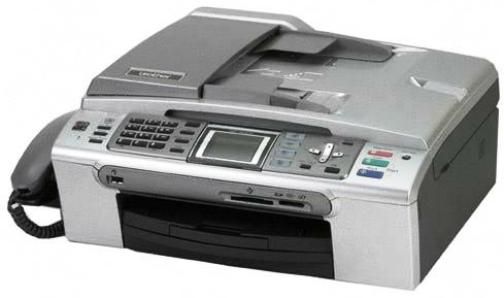Customer couldn’t install Microsoft Office 2010… Every time he tried, he would get the error:
An Office 2003 installation on your computer is corrupted.
This computer is running XP, and it currently has office 2007
I tried removing some office 2000 components, but I still got the error.
Office 2003 (and various related components) had been uninstalled a few days prior.
After some searching around, I found a possible solution:
Use Microsofts MSICUU2 uninstaller to remove any office “leftovers”.
But even after removing everything vaguely related to office 2003, I still had a problem.
I eventually found that I needed to make some registry changes so that office 2010 didn’t incorrectly think that office 2003 was installed.
I started regedit, went to:
HKCUSoftwareMicrosoftOffice
Under that key, I found other “folders” with numbers like 8.0, 9.0, 10.0, 11.0, 12.0
12.0 represents office 2007, so all the other numbers didn’t need to be there and could cause install problems.
So I removed 8.0, 9.0, 10.0, and 11.0 (but left 12.0 alone)
I then did the same thing at:
HKLMSoftwareMicrosoftOffice
Close regedit
After that, Office 2010 installed correctly.