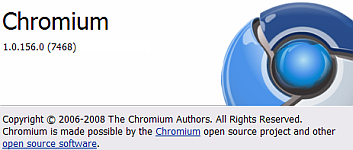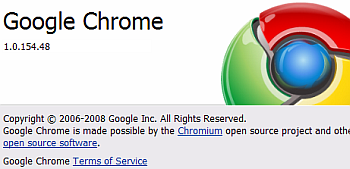We have all fallen into this trap, even those of us who should know better
We let IE / firefox / chrome remember a website password, because you are so tired of always entering the same password, sometimes many times per day.
But this is a big problem, particularly if you get infected, or someone gets access to your PC.
By default, anyone who can access your computer (including viruses), can view and use your password to gain access to your accounts… In todays environment, it would be a disaster for most of us.
 However, at least Firefox has a way of making the passwords much more secure: a master password.
However, at least Firefox has a way of making the passwords much more secure: a master password.
Under tools -> options -> security, just tick the box “Use a master password”, and then enter a password you are sure you can remember.
After that, every time you start firefox, you will be asked for the password. No password, no remembered passwords.
This won’t guarantee that a virus or intruder won’t get your website passwords, but it does make it much more difficult.