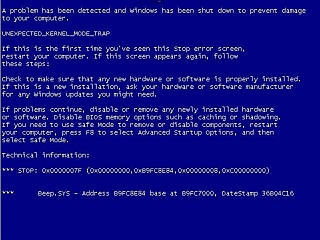What sounds like a simple task can sometime end up being more complicated than you think.
In this case, a customer purchased a new PC, which had a new SATA2 hard drive and a SATA DVD-RW.
But he couldn’t install XP.
Either the XP CD would say “Setup did not find any disk drives installed in your computer” or:
Sometime XP would install, but after a reboot, XP would Generate a blue screen error (BSOD).
The first thing I did was to go into the BIOS and change the HDD SATA mode from enhanced to “compatible”. This makes the BIOS treat the SATA hard drive as an older IDE HDD.
But even after that, the BIOS would sometimes not detect the CD drive or the HDD or both (depending on which sata socket the devices were plugged into).
There were 4 SATA plugs on the motherboard… 2 red and 2 black
It seemed obvious that the SATA plugs were mapped as the old IDE master and slave setup. The red plugs were the primary drives, while the black plugs were the secondary drives.
After a while I noticed that the SATA drives were only detected if they were in the “master” plug.
After some careful thought, I realised the hard drive and/or the DVD-RW might be trying to run in “SATA2” mode (ie Sata 300), but the motherboard/BIOS might not work properly when it is set to compatibility/ATA mode.
So I pull out the HDD and DVD-RW drive, and I see that the HDD has a jumper to force it to work in SATA 150 mode. I install the jumper.
After that, XP installed without a hitch.
So remember: Don’t just change the BIOS SATA settings, you might also need to add a jumper to the HDD itself.