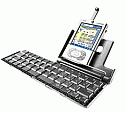Having recently gotten an Android mobile phone (and since I have a mobile phone plan with 1Gb of downloads), I decided that I might need to occasionally use the phone as a broadband modem (although a wifi “wireless” tether is nice, its also nice to charge my battery-hungry Desire while surfing the net via my laptop).
The laptop is XP, so I thought it should be easy to setup… but XP just didn’t seem to recognise the phone.
I can connect it to my linux-based (easy peasy) laptop, with no issues.
Even Windows 7 worked nicely.
So whats the problem with XP?
It turns out that XP doesn’t know how to handle the “USB” internet without proper drivers (which microsoft seem to be refusing to make available via its update system… how childish).
So I eventually found the solution in an android forum:
- First, download the driver file: android tether xp
- Make sure you save someplace (like your desktop)
- Plug your android phone to the PC via a USB cable
- When the phone prompts you for the connection type (or by flicking down from the top bar of the phone), select: usb tethering
- When XP says: “i don’t have a driver for this”… just say you will select the driver maually, and then point it at the “tetherxp.inf” file that you downloaded.
- After that, you will have a tethered android internet connection (just remember that it can sometimes take up to 1 minute before XP realises that the phone has changed USB connection type.


 When I take a PC back to my office, I usually just take the tower… no keyboard/mouse/monitor… I’ve got plenty, so I minimise the risk of misplacing a customers equipment.
When I take a PC back to my office, I usually just take the tower… no keyboard/mouse/monitor… I’ve got plenty, so I minimise the risk of misplacing a customers equipment.