viewsonic va2013wm cannot display native resolution
I’m a big fan of Viewsonic monitors.
But all monitor manufacturers manage to produce the occasional faulty unit.
In this case, I got a brand new VA2013wm, but once connected to a PC, the display seemed blurrier than usual.
I look at the windows display properties, and I see its set to 1440 X 800.
Hey, it should be simple to fix.
I move the slider to the right, and I can choose from 1600 X 800 or 1600 X 900
Since the highest resolution is the monitors native resolution, it will result in the clearest display…
But when I select it, the desktop shows 2 horizontal black bars (top and bottom, about 2 cm high), and the left and right edges of the desktop are “off the edge” of the monitor (ie I cannot see them). With this amount of distortion, the desktop & screen fonts are almost unreadable.
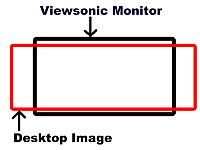
I play with the monitors “auto adjust”, and the manual adjust settings, but with no improvement.
OK, I’ll try it on 2 other PCs, with different video cards… but the results are no better.
So I take it back to the supplier.
They test it out, and it mis-behaves for them as well (sign of relief).
They then try another new VA2013wm, and it also fails to work properly… hmmm, this is looking like either a faulty batch of monitors, or, possibly even a faulty design!
So what did I do?
I spent a bit of extra money and got a 22″ Viewsonic (which worked perfectly)

This issue is an internal setting issue (software). There is a button sequence to get it to ‘re-learn’ resolutions and thus adjust itself correctly. It is not a fault with the monitor – though somewhat of a fault that many come with it like that.
But…. I forget the button sequence!
You can ring Viewsonic technical and they will explain the process, it is easy.