wordpress: changing the menu order of static pages
I’ve had this problem twice now, so I thought I’d better write it down before I do it again.
You might want to create a set of static pages for wordpress, if you want to have a “home” page, an “about us” page, a “contact us” page, a “blog” page, etc.
The problem is that many templates will order the pages links alphabetically.
I normally like having the home page showing as the first link, and the blog link near the bottom.
The solution is quite easy.
Go to the pages -> edit menu, lets pick the home page, and you will see a screen like this:
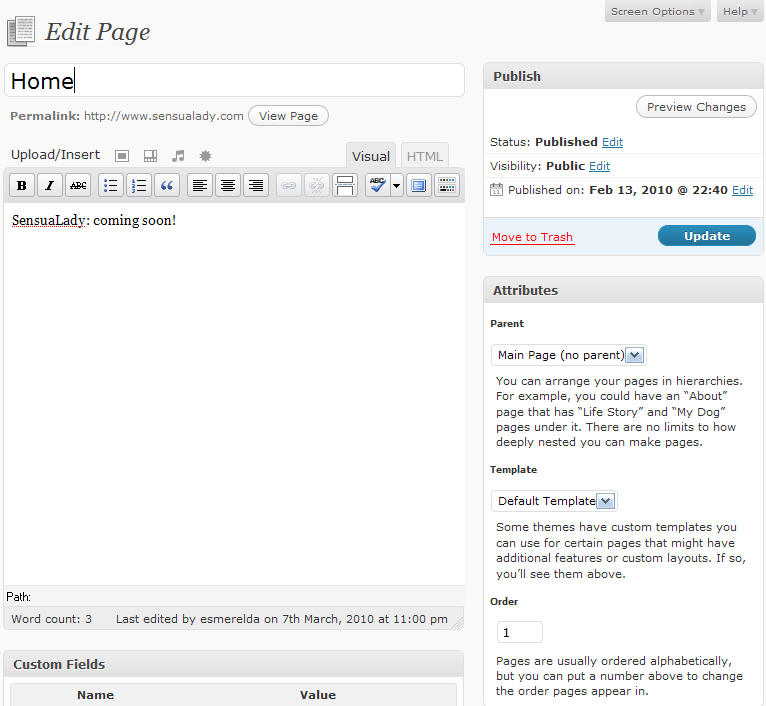
Change the number in the order box to 1
Change the other pages using different numbers (eg 10, 20, etc)… I often place the blog page at number 90… and with a good numerical gap between pages, you can insert new pages “in between” existing pages without having to renumber all the pages.
Naturally, the next question becomes: how do I make the blog page a “static page”
Create and publish a blank static page (give it a title, but don’t write anything in the body.
Next, go to settings -> reading, and change the “front page displays” section to “static page”… then select your home page and your blog page from the drop down list.
And hey presto!
You now have a “normal” website based on wordpress… where the blog “seems to be” as a part of the overall website.

Hey thanks for the information about word press..will follow it as u said may be it works good for me..as i just started my new blog on word press..This would really gonna help me..