How To Enable Applications to Always Run as Administrator
Occasionally you may find the need to make an application run as Administrator every time you open it. This is a very simple little tip, but useful nonetheless.
Note: Be cautious about the types of applications you run as Administrator, as this gives the application permission to potentially change important system files.
Procedure:
1. Right click the application you want to always run in administrator mode and select Properties.

2. The Properties dialogue box appears, navigate to the Compatability tab.
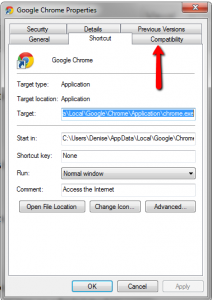
3. Under the heading Privilege level, tick the check box Run this program as an administrator. Click OK to apply the changes.

From now on, whenever you click that shortcut, the application will run as Administrator (and depending on your security settings, will likely prompt you for confirmation).
If you find yourself in need if IT support when you’re next in Sydney, feel free to check out our services. Thanks!

It is good information but we aware about administrator password and setting. Any short fault can harm our system. So always be careful about computer issues affect our system.
computer issues
Pingback:Homepage von Demetrius