Optus emails disappear
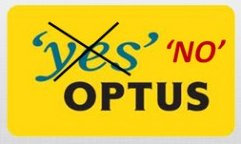 I had a customer that was having some emails disappearing, or more accurately: never arriving.
I had a customer that was having some emails disappearing, or more accurately: never arriving.
As with most people, she was using an email program (Mozilla Thunderbird) to download email from her ISP account at Optus (an @optusnet.com.au email address).
The first obvious step was to check the thunderbird spam folder: nothing there.
Next: did she delete them accidentally? No, the Trash was clear.
She then mentioned that sometimes she get warnings about her mailbox being full.
So I figure: ah ha… optusnet shouldn’t get full… so maybe thunderbird is misconfigured… I check the pop3 settings, & I see thunderbird is set to delete emails from the server after 14 days… all quite standard.
So… I’d better check the Optus webmail & see whats going on there.
As soon as I login to Optus webmail, I can see a problem: about 1500 emails sitting in the optus spam folder.
Hold on… did I see that right?
Optus diverts emails to spam BEFORE they can get downloaded to Thunderbird?
I spend some time marking all the spam as “NOT spam”… & while I’m waiting (yes, the Optus webmail is not quick), I do some research:
Turns out Optus Implemented a “new” webmail system in early 2013… customers have no option of disabling the spam filter… none.
And it gets worse: Optus is not good at detecting spam, so occasionally legit emails will go to “webmail spam”… where an average customer will never see it unless they use webmail.
In this case, I noticed some Optus “your mailbox is full” emails in the spam folder!
OK, so someone at Optus is brain-dead, fine.
Maybe I can get around this by re-directing (forwarding) the emails to, say, a gmail account?
No: Optus do not allow mail forwarding.
What about abandoning optus email, & going with one of the free ones like gmail? No: customer has many people who have this address & will not change email address.
So I now have to setup a desktop “webmail login” icon for the customer, & tell her to login once per week, & flag spam emails as legit… she struggles to understand why, but I do the best I can.
In the end, she will probably have to move away from the optusnet email, even if its a gradual “weaning” process.
Looks like Optus have taken a leaf (or a few chapters) from the Telstra/Bigpond customer dis-service manual.
