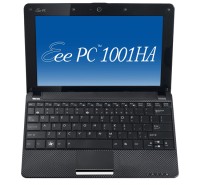Based on my last post, you will know that I am now configuring a new Asus EEE 1001HA laptop.
My customer wants linux, so after some investigation, I decide that EasyPeasy linux is a good choice for a netbook.
Luckily, the 1001ha has the 160Gb drive split into 2 80Gb partitions (ordinarily I would be annoyed at this, and merge the 2 partitions, but this means I’ll be able to dual-boot Linux and XP).
First I download EasyPeasy, and configure it onto a 2Gb SD card,
Then, I boot from the SD card, so that I’m running EasyPeasy in live-CD mode.
I run the HDD installation within EasyPeasy, I select the non-XP partition, but I’m worried that it will delete the MBR, such that I will not be able to boot XP anymore…
Well, here is pleasant surprise: The MBR is overwritten, but the “Grub” boot menu includes Windows XP… So Easy Peasy was smart enough to detect XP, and added it to the boot menu. Very nice.
EasyPeasy is easy to learn, but I found 1 major problem with the eee 1001HA: I couldn’t get WiFi to work.
Apparently, the 1001ha uses the RT3090 WiFi chip (which supports the new 802.11N standard), but the Linux drivers are very patchy in this area.
I found a forum that suggested using the WiCD Network manager… I tried it, but that didn’t work either.
I eventually discovered that there is a bug with the driver for the RT3090 chip… but I also found a workaround at: https://bugs.launchpad.net/ubuntu/+source/linux/+bug/541620
Post 21 shows what to do:
As root:
mkdir -p /etc/Wireless/RT2860STA/
touch /etc/Wireless/RT2860STA/RT2860STA.dat
It seems like the driver is expecting to find the file RT2860STA.dat in a specific folder (that doesn’t exist in EasyPeasy).
Oh well, I’ve done lots of grumbling about Microsoft… I guess this is my first complaint about Linux… it can have poor programming standards.