This happens quite a lot.
Almost as soon as the computer is switched on, it starts a slow regular beep beep sound.
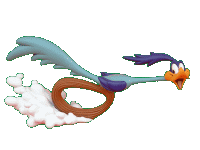
Normally, the screen is blank, and there is no indication of what the problem might be.
This usually indicates a severe hardware problem, but from experience, I’ve found that about 3 out of 4 times, its just some dust that has caused a RAM module to lose contact on one of it pins (a RAM module can have 240 pins).
If just one pin doesn’t make good electrical contact, then the computer will usually fail to start.
For the technically minded, the solution is simple: open up the PC, and reseat the RAM module (ie take it out, clean it, and re-insert it. Remember to use anti-static precautions… a small static electricity spark can ruin the RAM.
For the not so technically minded, you might be able to get the PC going temporarily (while waiting for a technician to come and reseat the RAM).
To do this:
- turn off the PC, and disconnect it from power.
- Whack the computer case with your hand (either from the side, or from the top)
- It might be tempting, but don’t hit too hard… I’m not responsible if you hit it hard enough to knock the PC over (or off your desk).
The reason this works is that you might dislodge the dust slightly (enough to get electrical contact again).
How about that! I never thought I’d be telling people to hit their computer if it doesn’t work 🙂
