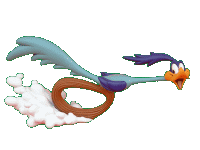This laptop was behaving strangely.
It normally gets switched off overnight.
But in the mornings, it would normally take 2 – 10 attempts to start, before it finally started properly.
Often, it would just flash some lights, and then go off after a few seconds.
Once it did start, it would complain about the CMOS time being wrong.
And the customer also found the laptop to be running quite slow.
Since the Dell Inspiron 1526 is always plugged into mains power, the battery should be in good shape, so the CMOS battery should also be in good shape… but even so, a faulty CMOS battery shouldn’t prevent the laptop from starting!
Anyway, I do the obvious first: check for infections, plus some system tuning on Vista. I also adjust the date/time to be correct, before I do any Windows updates.
I find no infections, so all is good on that front.
I shutdown the laptop, leave it off for about 2 minutes, and there is no problem with starting it.
I then shutdown, remove the power cord and the main battery, press the power button a few times, wait a minute, then plug everything back, and there is still no problem starting.
So I leave, asking the owner to keep an eye on it & let me know if the problem re-occurs.
About 3 days later, I get a call saying its still not working properly.
I do some research, and find that this model laptop has a known problem when the CMOS battery runs flat: it becomes difficult to start, and it keeps forgetting the date and time…
Now, I was under the impression (because I thought it was logical), that the CMOS data & the internal clock was kept running by a rechargeable battery. This battery would get recharged by the main battery, so that it was unlikely to go flat unless the laptop was left “unpowered” for a many months.
Anyway, I returned, with instructions on how to dismantle the entire laptop… just so I could replace the 3V lithium coin battery.
Internally, the laptop is quite flimsy, but I managed to dismantle the 1526, replace the CMOS battery, and re-assemble the whole laptop in 1.5 hours!
But once it started, I found about 8 keyboard keys wouldn’t work… grrr
Since I was running low on time, I just plugged in an external USB keyboard, and told the customer that if it was a problem, I would come back and re-seat the keyboard plug, as its most likely some dust on a contact.