How to secure your WiFi wireless home network
It is crucial to secure your wireless network to ensure that your internet connection can be used only by yourself and people you authorise. I have seen many occasions where clients have not secured their networks and wondered why their internet bill shot through the roof. There is also a potential security risk if your wireless network is not secure and you have file sharing turned on – others will be able to access your files! Thankfully the procedure for enabling wireless security is relatively straight forward.
Note: This guide is written with Windows 7 in mind, although the procedure is quite similar for Windows XP and Windows Vista.
This is a guest post by JJ Fiasson from IT Support Sydney.
Step 1. Click the windows button in the bottom left hand corner of your task bar. In the search box type “cmd” and hit Enter. A black box will open up with the command prompt.
Step 2. Type in “ipconfig” and hit Enter. We want to know the address of your router, should show up under the entry for “Default Gateway”. The IP will be something like 192.168.1.1 or 10.1.1.1. Write this down.
Step 3. Open your favourite browser and type the number into the address bar that you just wrote down. E.g. http://192.168.1.1
Step 4. Assuming you completed steps 2 & 3 correctly, you will be prompted to enter in a username and password. If your router is a Netgear, the default login should be “admin” as the username and “password” as the password. For Linksys, try “admin” and “admin”. You can also try “admin” and leave the password box empty. If these don’t work, it might be worth Googling for your router make and model with the words “default login”, to try and find out what they are by default. If you can’t seem to track them down, you might need to contact whoever setup your router in the first place and ask them what they set it to. Otherwise, you’ll need to reset the modem/router (not recommended unless you know what you’re doing).
Step 5. Hopefully you figured out the correct login credentials for your router. You should now see a few menu items and a lot of other information. What we are looking for is a menu item labelled “Wireless”, “Wireless Settings” or similar. Click on it. Depending on what brand or make your router is, you may then need to click Security. If yours is a Netgear router, then you will just see an entry on the right labelled “Security options”. The best type of security to use for a home or small business wireless network is WPA2-PSK (AES). Select it from the list.
You will now need to pick a passphrase of 8-64 characters. Select something a little more complicated than the word “password”, write it down or memorise it, and enter it into the box. You will then need to apply these settings by clicking “Apply” or “Save” or “Save settings” or something similar.
Step 6. Your router will now restart. You will need to change your wireless credentials on any computer that was previously using the wireless connection in the house. This is thankfully quite simple. Click on the Windows (or Start) button, and go to Control Panel. In the top right hand corner select “View by, small icons”. Then go to the Network & Sharing Center. Click on “Manage Wireless Networks” on the left. It should come up with a list of wireless networks, including yours. Right-click on it and click “Properties”. A small box will pop up. Click the tab at the top that says “Security”, select “WPA2-Personal” from the pulldown list, and then fill out your chosen passphrase in the bottom box. Click OK.
Congratulations, you’re done!





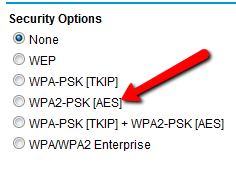



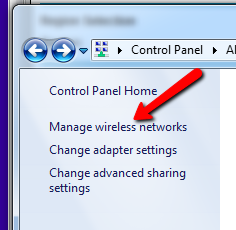

Hi thanks for telling me about to secure the wifi at home. I really want to do this as my neighbours use my internet through wifi but am unable to secure it. But by using this i will definitely protect my internet server from any misuse.
Nice tutorial. Good idea to change the default wireless network name like you have done with Liberty. Advertising the make of router just gives possible hackers more info to help them.
The default router login password (usually password/admin/blank) could be changed too – but remember what it is or you will need to reset the router and start over.
TechLogon: from bitter experience: NEVER change the default router login user/password.
The vast majority of people WILL forget the password, which amounts to a LOT of extra work (particularly if you have a WiFi modem router… you need to re-enter your ISP settings, your WiFi setting, and any other changes you have made)… its just not worth it, when someone needs physical access to the router to bypass this security measure.
Good Article! Changing the default setting is a must these days with signals getting better and better and people snooping AP’s. Change passwords, IP LAN ranges and subnet mask’s and secure with the best WPA encryption you can
Pingback:traffic elixir review